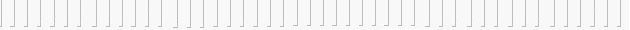


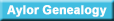



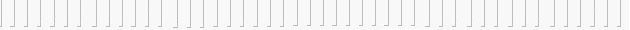
|


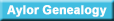



|
| GED2TPD™ is a Freeware utility to convert GEDCOM genealogical data into a TreePad tree. It will also generate tab-delimited XLS files for loading into Microsoft Excel, Access or other database tool. |
| Features | How to Use | Installation |
| Donate | Download/Support | History |
GED2TPD runs on Windows only at this time. I would appreciate any feedback on beta versions.
TreePad is not required to run this utility, only to see the results.
Get TreePad here: 
or use the free viewer: 
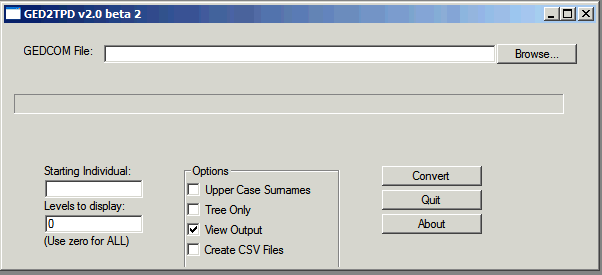
| Starting Individual | This option allows the specification of a "head of tree". If all (or most) of your tree is descended from one person, it is a good idea to let ged2tpd know that up front. It will make for a lot neater tree structure. If you don't provide one, ged2tpd will pick one for you. For more info on this, see hints below. | |
| Levels to Display | Number of levels deep you want your tree to display. For example, If you only want to see the first 5 generations, use 5. To generate the entire tree, use zero. | |
| Upper Case Surnames | Tells ged2tpd to translate surnames to UPPER CASE. | |
| Tree Only | Tells ged2tpd that you only want to display individuals that are direct descendents of your starting individual. If this option is omitted, the "1" level of the tree will contain a head of family for each person whose parentage is unknown. | |
| View Output | If this option is checked, the output tree file will be opened using TreePad once the conversion is complete. (Note: for this to work, treepad must be associated with the .HJT file extension.) | |
| Create CSV files | Indicates that you want to create the optional tab-delimited XLS files. For more info on the XLS files, see hints below. |
individual#;
first_name;
last_name;
sex;
birth_date;
birth_state;
birth_city;
birth_county;
death_date;
death_state;
death_city;
death_county;
occupation;
burial_place;
will_date;
will_place;
child_of *
* Child_of is a family # representing the parents of this person.
Individual notes are stored in a subdirectory called G2TNOTES and all the note files (plain text) have an extension of .G2T.
family#;
husband#;
wife#;
marriage_date;
marriage_state;
marriage_city;
marriage_county;
marriage_note;
marriage_source
Note that there are separate Family Notes in the notes directory which contain the family notes and family sources. The notes files may be better to use because of the potential for semicolons in the note text.
The record looks like this: individual number;family number
The record looks like this: family number;individual number
 If you have any problems installing or using GED2TPD, shoot me an
email and I'll try my best to help you.
If you have any problems installing or using GED2TPD, shoot me an
email and I'll try my best to help you.
====> Click here to Download the latest version <====
And don't forget, GED2TPD is FREEWARE, but please consider making a donation.
v2.0 beta 4
v2.0 beta 3
v2.0 beta 2
This license in no way gives you the right to crack, hack, reverse-engineer, decompile, or in any other way steal my source code. If you attempt it, you will be plagued with a curse all your days.
If you want to make a donation, please email me using the support button above.